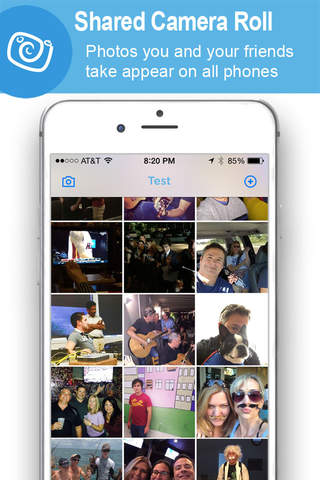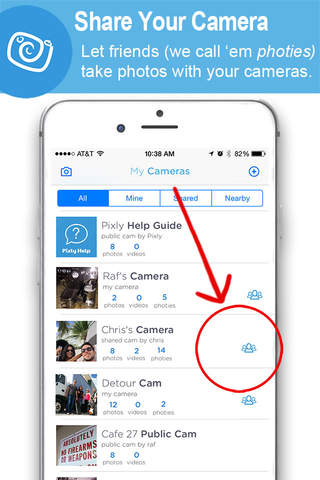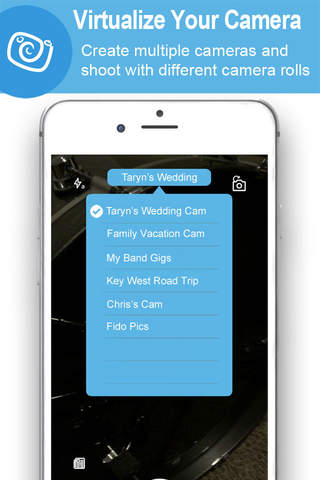
In one sentence:
** Create virtual cameras, share them with friends and family, then see everyones photos in the shared camera rolls automatically. **
Here are the cool fun facts:
Pixly is a FREE app that lets you create multiple virtual cameras, each with its own camera roll. Its easy and so much fun. Create a new camera, name it "Family Vacation", then use the Pixly camera just like you would use the iPhone camera. When you take a photo, its added to the Family Vacation camera roll. Create another camera named "Jans Wedding". Now share that camera with friends and family at the wedding. We call them "Photies". They can take photos too using your "Jans Wedding" Pixly camera. When they do, the photos will be added to the wedding camera roll.
When you add a new photo, Pixly will send a push notification to anyone with whom you have shared that specific camera. You and your Photie friends can add comments and add likes for each photo in the shared camera roll. Switch to "stream view" to quickly browse the photos and comments in each camera roll. You can switch between virtual cameras quickly and easily right from the main Pixly camera view.
Shared cameras are private -- only you and your Photie friends with whom you shared the camera will have access to the camera and camera roll.
You can create public cameras too, and attach them to physical locations, such as national landmarks, music venues, restaurants, and other points of interest. When a Pixly user is near a public camera, that camera will appear in the users available camera list automatically. Visiting the Statue of Liberty? Open Pixly and select the Statue of Liberty public camera, then add take your best photo!
Features
* Create any number of virtual cameras and camera rolls.
* Create Private or Public cameras
* Share cameras with friends and family. Each camera you create can have a unique list of allowed friends.
* Add comments and likes to any photo in a shared camera roll.
* Add filters, effects, and text to photos you take with Pixly.
* Quickly switch between cameras right from the camera viewer.
* Get push notifications when new photos are added to your cameras.
* Share photos to Facebook and Twitter.
* Download photos to your iPhones camera roll.
* View photos and add comments using the secure Pixly website too.
Thank you using Pixly. As always, please email us at [email protected] with any questions, concerns, or just to say hello.